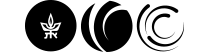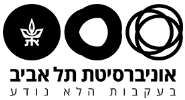?Can't see the recordings in Panopto
Do you see a “Request access” message?
It seems that you are connected to Panopto from the previous study year.
Enter Moodle and click on “The Video platform” button in the top menu.
.png)
If the button does not appear in the model, you can access the Panopto server via the>>> link
In the window that opens, select the relevant school year to watch the videos:
After selecting, click on Sign In:
You can now view the recordings of the relevant year in Panopto or refresh the screen in Moodle to view.
If, after clicking on "The Video platform" in the top menu, you are transferred to the Panopto home screen, click on your initials in the top right menu and if the year under the name is not the desired year, and click on Sign out:

Now choose the desired school year:
Academic Year 2023/2024 for the current academic year
Academic Year 2022/2023 for the previous year's academic year
and click on Sign In.