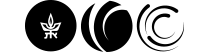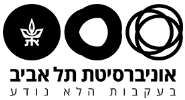Moodle entry instructions for students 2023-2024
Instructions for Moodle:
1. Log in to Moodle: http://moodle.tau.ac.il/
2. Switch to English on in the top left corner
3. Click the "Click here to connect."
4. On the next page, log in with your university username, your ID (9 digits), and your password. If you do not have a university username, forgot your password, or have a problem logging in, please contact the Computing Division Support Center
5. Please note, if this is your first time on the Moodle website, a policy agreement notice will appear. Please read and accept it. Once you have accepted the terms, the courseware website will open.
6. After login:
§ Your name will appear in the top right corner.
§ The list of courses will appear under the header "My Courses".
§ Clicking the course number will lead to the course homepage.
*Moodle site is not open to the public. Automatic permission to access the course site will be given to students enrolled in the courses, through the secretaries of the faculties.
7. Please notice that:
The e-mails and the messages will be sent automatically to your university address, which is written as follows: username@tauex.tau.ac.il. Note: this address cannot be changed to a different one than your university e-mail address, but you can automatically redirect the e-mails to another email address. For questions regarding the university email, please contact the Computing Division Support Center
Need more help? This site might be helpful.
If you still haven't found the answer, we'll be happy to help via email virtualt@tauex.tau.ac.il or phone 03-6405527